3D Printing Software for Stratasys 3D Printers
Taking Additive Manufacturing Further: GrabCAD Print Pro
GrabCAD Print Pro is designed to cater to the needs of FDM and SAF print programmers and additive manufacturing engineers. Additionally, it targets existing Stratasys customers who already use GrabCAD Print™ and wish to enhance their additive manufacturing capabilities. The software is especially beneficial for customers with high utilization rates, those who perform multiple prints per printer and produce multiple parts per print. It serves customers involved in printing prototypes, tooling, and end-use parts, even in large quantities.
Maximize Efficiency, Minimize Scrap
GrabCAD Print Pro’s value lies in enhanced efficiency and accuracy, reducing print prep time and minimizing scrap. Compliant with Aerospace and Defense industries, it ensures reliable critical applications. Users elevate additive manufacturing, achieving exceptional results across diverse applications while saving costs and boosting productivity.

Print directly from CAD
Don’t waste time converting and fixing STL files, GrabCAD Print allows you to save time by directly printing CAD files – even from within Creo 4.0 or the SOLIDWORKS® Add-In
GrabCAD Print supported 3D printers
FDM:
- uPrint (all models)
- Dimension 768 Dimension 1200es, Dimension Elite
- Fortus (900mc, 450mc, 380mc, 380mc CFE, 400mc, 360mc, 250mc), F900
- F123 Series (F370 CR, F190 CR, F770, F370, F270, F170 and F120) , Stratasys J750, Objet1000 Plus
PolyJet:
- J8-Series, J7-Series, J5-Series, J3-Series, J4100
- Connex3 — all types
- Objet30 — all V3 and V5 models, except Dental
- Objet1000 Plus
SAF:
- H350
P3:
- Origin One
- Origin One Dental
Lean on smart default settings, tool tips, and notifications to guide you through a seamless printing process
Work with detailed views of your model, tray, and slice preview so you can make necessary adjustments before going to print.
Get more from your printers
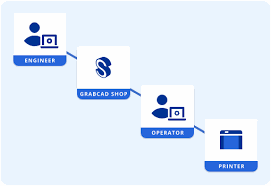
- Optimize your resources with a management view of all printers** and jobs
- Organize print queues
- Maximize print scheduling based on machine availability, estimated job duration, and other key considerations
- Monitor material levels
- Know how much material remains for each printer so you can plan and budget
- Notifications let you know when your print is complete (or if an error has occurred) so you can act accordingly
New Features Included in the GrabCAD Print Pro
• Accuracy Center
– Automatic correction of print warpage after a 3D scan (requires off-the-shelf
3D scanner)
– Use the first print to correct the warping on prints 2-10,000
– More accurate parts and reduced scrap
• Per-Part Time Estimation
– Optimal for service bureau billing
– On a tray of 30 individual models, instead of one grouped time estimation, 30 separated estimations are generated, with a single click
– Greater programmer efficiency by reducing print prep time
• Will install in a FIPS environment (applicable in the standard version, relevant for US government customers)
• Manufacturing Templates
– Save print settings for different common print job types to speed up workflow and synchronize your team
– Greater programmer efficiency by reducing print prep time
– More accurate parts and reduced scrap
• Will install in a FIPS environment (applicable in the standard version, relevant for US government customers)
– Compliance and accepted within Aerospace and Defense industries




